Building a digital presence is crucial for every single brand in the contemporary era. In the age of globalization and the boom in Information Technology, the enterprises of all sizes as well as the entrepreneurs rely heavily on building their own websites and blogs where they can promote their brand, its products and reach out to the global target audience.
The websites are built on the internet through various open source website creation platforms that enable us to improvise with the display and create an eye-catching website that offers value to the target audience.
Although there are many different online platforms available that facilitate the creation of websites, WordPress clearly leads the race. Being a diverse Content Management System (CMS), it offers the content creators enough room to showcase their content to the world and receive feedback.
WordPress is written in PHP language and uses the MySQL database. The bloggers find it easy to use and prefer to use it because it’s free. Instead of spending an extensive amount on the website creation, the whole digital layout can be designed effortlessly through the use of quality plug-ins. This website creation tool was first launched in 2003 and since then, it has grown rapidly. Studies also suggest that currently it’s the building block of around 35 – 40 % of all the websites and blogs on the internet.
It’s more viable also because of its ability to build a full fledged website without learning the art and craft of coding. WordPress has a simple UI that drives both the front end as well as the backend of the websites. Therefore, managing the content on digital space becomes easier and can be done without any programming.
Building a WordPress Website:
Starting a new website on WordPress can be an arduous task if you are not tech savvy and lack basic know-how of the technical aspects involved in the web hosting and working of servers. If you are looking for the right way of building a website from nothing, then you’ve come to the right place. We have devised a comprehensive guide that ensures that all of your needs and requirements are covered.
Creation of site through the WordPress CMS is a process that involves certain steps and can be better executed if the right steps and procedure is followed.
1) Choosing the Domain Name and Hosting:
The fundamental thing in the creation of a website is the selection of right domain name and hosting. The establishment of true brand identity is strongly linked with having a right domain on the internet. It enables the users to search for your website easily and relate more to what product/ service you are offering.
The domain name on the digital realm is similar to the home address. It should aptly reflect your website whenever people browse your offerings on the search engine. Some important websites for the selection of perfect domain name are:
Another key step at this phase is the selection of the right hosting provider. In a conventional home, we store all the luggage and appliances. Whereas on the internet, we store all the important files and documents on the hosting provider’s server. It gives our website the space to live on the internet.
The hosting server is pivotal also because it offers a sense of credibility and security to your website. There are countless hosting providers available on the internet but you can choose from some of the best ones available in the market that have established their worth over a period of time such as:
After selecting the right hosting provider, you need to select the appropriate plan for hosting. Make sure that the hosting platform is credible and has received positive feedback from the clients. The next step is to get your domain name registered by filling in the personal information and account details.
Once all of this is done, the hosting provider will automatically set up WordPress for your website so you can manage the content and design all the posts and web pages.
2) Selection of Theme:
A theme entails design, style elements, layout and color scheme that personifies the whole website and gives it a unique look. Different themes are available in the market and their selection process is carried out according to the type of niche you are involved in.
In the WordPress repository, you can access the pre-built templates and apply them on your website. Some of them are free, while you may have to pay for the premium ones. Each WordPress website comes with a default theme. However, you can replace it with one of your own liking.
To captivate the attention and interest of the users, you can change the website theme by accessing the admin panel of WordPress and clicking on the Appearance tab > Themes.
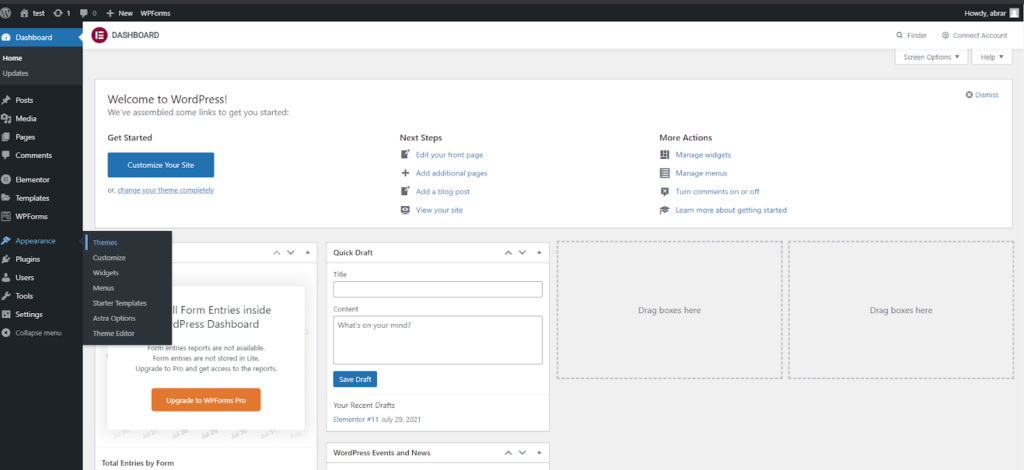
Whether you own a personal blog, run an events website or have an e-commerce store, you can select from thousands of templates available on the platform and apply the one that can appeal to the sentiments of the target audience.
Some of the most renowned WordPress themes available in the market are:
You can also add these themes in the WordPress admin panel by clicking on the Add New Themes button in the Themes option.
If you have selected the right theme, then you simply need to install and then activate it. There can be different steps for particular themes during the customization. So make sure, you follow the steps accordingly.
3) Adding New Posts and Pages:
There are 2 default content types available in the WordPress, i.e. Posts and Pages. Whenever we add content from the admin panel of WordPress, it appears in the forms of posts or separate pages.
Posts are dynamic and are used whenever we want to add new blogs or portfolios. They are added in such a way that the new ones appear first and the rest of blog posts follow them.
As far as the pages are concerned, they are static and the content added from the Pages functionality stays on the website. That’s why it is more captivating for the businesses as they can make their organization’s Introduction Page or even the one that displays Privacy Policy or other such information.
The default settings of WordPress show your blog posts on the front page of the website. However, it can be changed and you can also display any static page on the homepage of the website.
You can create a new post by clicking on the Posts tab > Add new section. This will redirect you to the editor where the title of the post can be added along with the text or images whatever you’re looking to add.

The procedure of adding new pages to the website is quite similar. You can click on the Pages tab > Add new section. When you are done writing the title, text and adding images/videos then click on the Publish button at the top right. Your page will then be published on the website.

4) Website Customization:
Now is the time when you can think of customizing the website and making relevant changes in the appearance.
To start making the changes, all you need to do is open Settings > General. A new interface of settings pops up. Here you can add the Site Title, Tagline, website URL, email address as well as the time zone.
You can also make changes to the homepage and turn it into a static page by simply clicking on Settings > Reading. Consider if you’re a blogger, then you’d prefer to have the homepage as Dynamic. In this way, new blog posts will appear on the front as featured content.

5) Installation of Plugins:
The use of plugins in WordPress is indispensable because they add key functionalities to the website. Each plugin has its own function and ends up giving value to the website owner. There are thousands of plugins available and you can explore them to select the one that suits your business or professional needs.
They can be added to the website by clicking on the Plugin tab in the Admin panel and then press Add New button. After the installation, you need to activate the plugin by clicking on the Activation button. Some plugins are already installed on the WP admin panel. You can add or remove them depending on your requirements.

Some of the must use WordPress plugins are: https://themeisle.com/blog/most-popular-wordpress-plugins/
| Plugin | Use |
| Yoast SEO | Helps you improve overall SEO score of the website and all of its pages |
| Jetpack | Offers assistance in marketing, Analytics, design and security aspects related to the website. |
| Akismet | Automatically blocks spam comments and malicious content |
| PluginOps Landing Pages | Helps to build custom landing pages and offers wide range of templates |
| WPForms | Adds stylish contact forms to the WordPress website |
| Contact Form 7 | Creates contact forms for the blog |
| WooCommerce | Converts WordPress website into an online shop where products can be sold |
| WP Fastest Cache | Speeds up WordPress websites and reduces load times. |
| All in One SEO Pack | Not only helps in SEO but also offers integration for e-commerce sites |
6) Website Optimization:
Slow loading speed of websites can be frustrating for the visitors and it can result in a high bounce rate. To avoid the situation from reaching this point. You need to enable the browser caching. This will considerably improve the loading time and enhance the user experience.
Installation of cache plugins can be extremely helpful in this regard as they ensure that website data is stored on the visitor’s browser instead of sending it from the web server to the computer.
7) Take Inspiration From The Competitors:
It’s good for the beginners to draw some inspiration from the competitors to see how they customize their websites. Building a website from scratch can be a nuisance if you don’t have any sample website in front of you.
By taking a look at what others are doing, you can maximize the impact of your own website and make it look more appealing and eye-catchy.

Thanks to this article I can learn more. Expand my knowledge and abilities. Actually the article is very real.
In wordpress website development theme selection is Most important. Right theme will speed up our website, user experience, search engine optimization. In your article you describe this nicely.